Using /poll-by-harmony Command
- Type
/poll-by-harmonyin a Slack channel. - Enter the poll question and choose the poll type.
- Add voting options and submit. That’s it!
Don’t forget to invite Poll by Harmony to your channels!

Using Templates
- Navigate to the app’s Home tab in Slack.
- Select Use Template and choose from a variety of ready-made templates.
- Customize the options and schedule as needed.

Viewing and Updating Your Polls
- Open the Home tab of Poll by Harmony and navigate to ⚙️ Manage your polls section.
- Select the desired poll category (e.g., Current Polls, Upcoming Polls, Recurring Polls, Past Polls).
- Use View Poll or Update Poll buttons to view results, or edit options, or update settings.
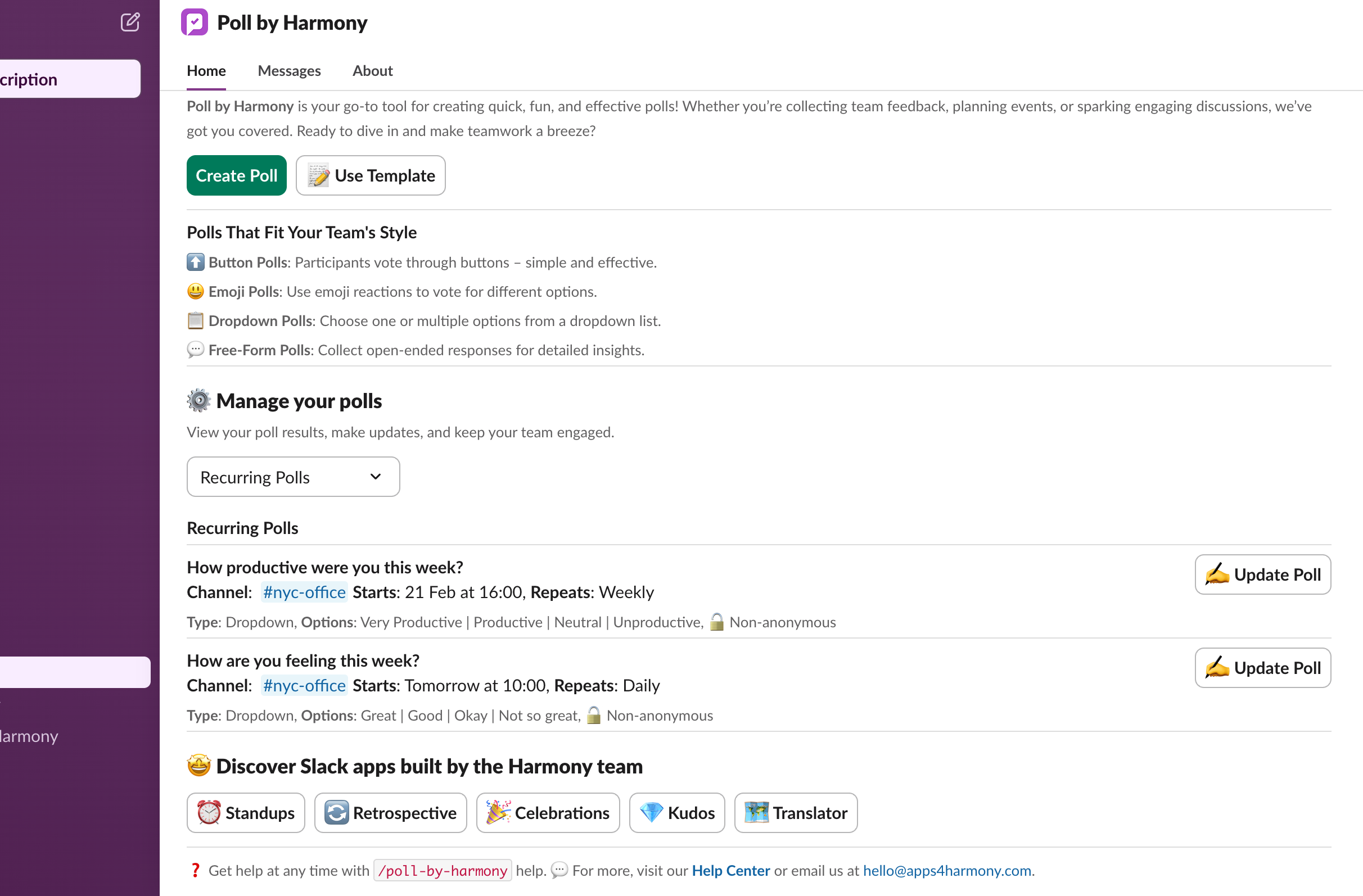
Contacting with Harmony team
If you've any questions or feedback, you can send an email to hello@apps4harmony.com or give us a shout in our Contact page.
You can also join Harmony community on Slack & get help within a business day!
