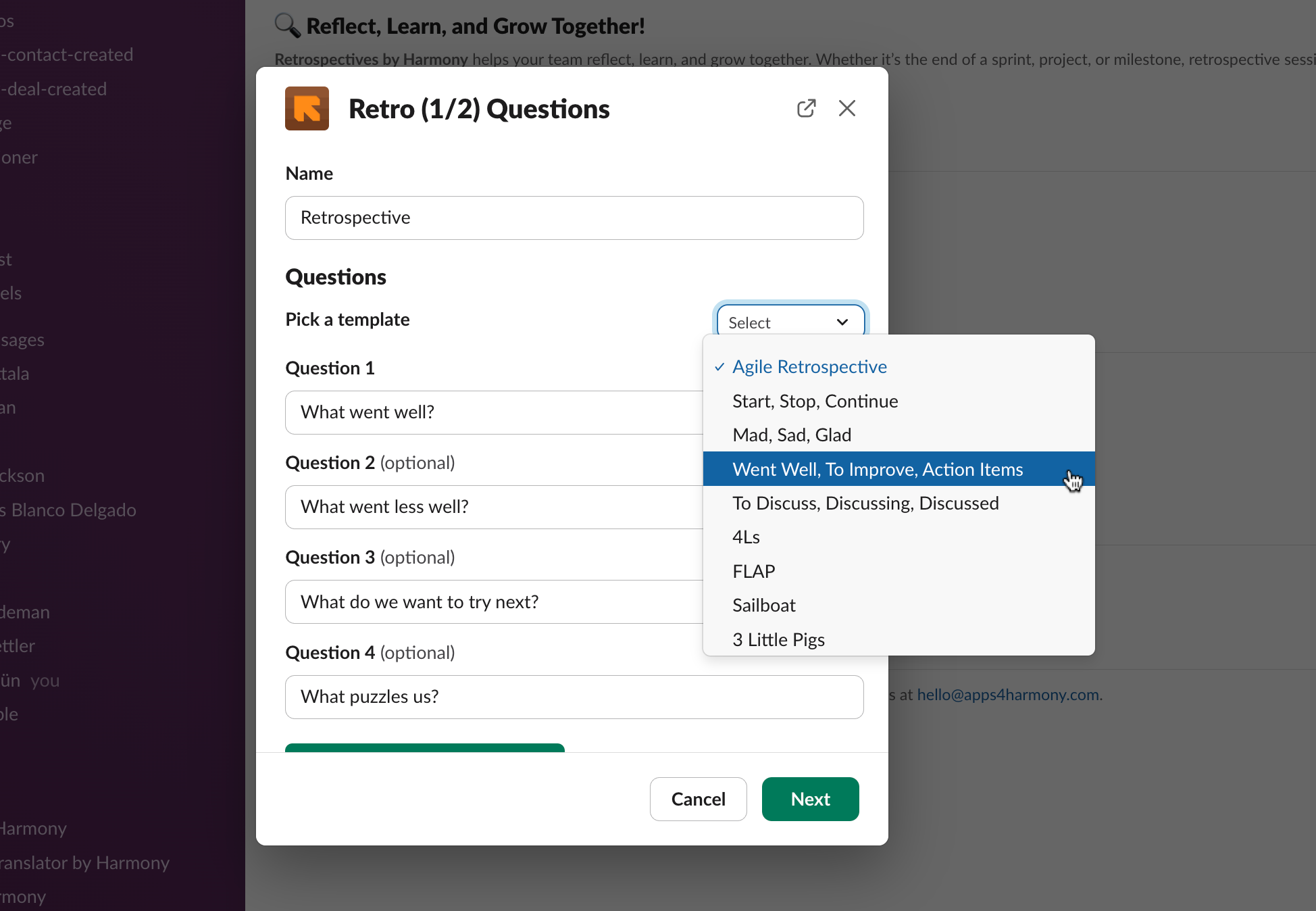Using /retro Command
- Start by typing
/retroin the channel where you want to run your retrospective session. - Add the key topics for your team to reflect on.
- Schedule the session or run it instantly or periodically on the days and time you select.
Don’t forget to invite Retrospectives by Harmony to your channels!
Using Pre-defined Retrospective Questions
Retrospective templates are predefined sets of questions tailored to specific themes or methodologies. Each template focuses on different aspects of teamwork, performance, and collaboration. The available templates provide flexibility to suit the needs and goals of your session.
You can view pre-defined questions on the dropdown near Pick a template. There are over 20+ templates available for you to explore for your upcoming retro session. For a more detailed guide on our templates, please visit Retrospective Templates page.